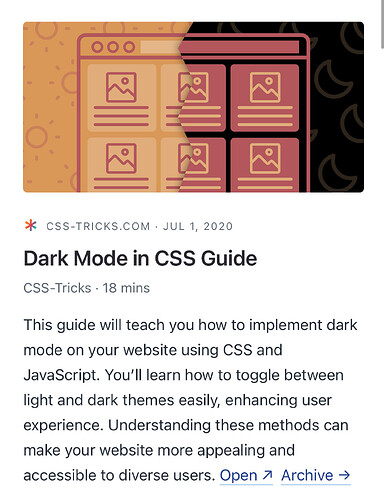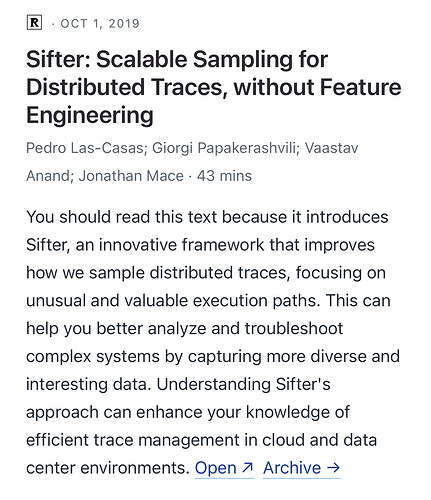Hello!
Thank you for your hard work!
Please tell me, what changes of the project are waiting for us in the future? Is there a roadmap?
The next big features I’m planning are a new magazine view on iOS, a native Mac app, and Slack integration for notifications. I also have a discover branch that is nearly done that has a way to discover more feeds based on the ones you’re reading. There’s a lot more work to do to clean up the data, though, even thought the UI is finished. I’d love to get back to that.
Why only iOS? and android?
Android got the grid view first and iOS just got it recently. So I’m going backwards and doing iOS first and then extending the magazine view to Android.
Oh and since I’m here, I’ll mention that I’ve been noodling on some tools where you can bring your own AI LLM key and NewsBlur can apply a customizable prompt to stories. It’ll be part of a new NewsBlur Premium Pro tier, where you can get access to stories, summaries, and searches from feeds you don’t subscribe to.
I’ve been experimenting with auto-translating articles using groq/llama3.2 (it’s crazy-fast, and free for now - but google-gimini-flash costs next to nothing as well) and it works great. But I had to basically re-write the RSS feed (using node-red). Would be wonderful if I could just make per-feed prompts, like “auto-summarize articles in this feed”, “auto-translate this feed”, etc.
Very interested to hear more about an option to BYO LLM key… is this still happening?
I’d be interested to know what you’d like to do with a BYOLLM key? What button would you want surfaced on each story or feed?
I’m putting the finishing touches on the discover feature, which adds “Related Sites” and “Related Stories” to every feed and story.
not op but we could use our own llm key to summarise the article.
the button would just be a “summarise” button with the other buttons (email, train, save, share).
some cool feature with ai though piggybacking off another comment could be to have weekly “feeds” of sources that post often, summarising all the posts of a source for the week. for example, if NewsCorp makes 100 posts in a week, using an llm key we could take those 100 posts and summarise the main points into one condensed article with the main points.
then we could apply that to multiple feeds (NewsCorp and MediaCo) and have one feed that provides one weekly update with both (NewsCorp and MediaCo) sources. If you want to know how this could look like, take a look at “MIT - The Download” newsletter.
I like that. I’d also want to provide a way for you to customize the prompt. So you’d be able to choose between multiple prompts, timespans, feed/folder, and even automation for when those summarizations run. I assume they’ll be aggregated into a summary feed, but what does it look like to have more than 1 summary feed, maybe even 1 per folder. Is it an alternate view, like All/Unread/Focus/Summary, or an entire feed next to the original feed. Still gotta figure out where the summaries go.
“””
I assume they’ll be aggregated into a summary feed, but what does it look like to have more than 1 summary feed, maybe even 1 per folder.
“””
my idea is that the summary feeds are the same as a normal feed. you could have a special favicon next to the normal favicon to differentiate between normal feeds (or just the one, custom favicon) or have their own section (like how “all site stories”, “read stories” and “all shared stories” are divided).
“
Is it an alternate view, like All/Unread/Focus/Summary, or an entire feed next to the original feed. Still gotta figure out where the summaries go.
“
this would work so well. you can have an alternative view where all the llm generated feeds are shown and where they’re stored.
for example, if you stored “LLM-feed-1” in the “Social” folder then when you click the “AI” view on then it will show the “Social” folder and only the “LLM-feed-1” entry in it.
i don’t know how you want to approach the article summaries that are generated by the llm, but in my mind the summary is an extension of the article so i wouldn’t give it its own view.
if you wanted to give the summaries their own view, you could include it into the “AI” view mentioned before and show the entry exactly how it displays in the other views (with the summary on top or however you decide to lay it out). in these cases it would show the normal feed (not llm generated), and in the feed it will show the articles that have llm generated summaries.
Just to say, I would prefer no LLM capabilities added into Newsblur whatsoever and will be considering changing readers after a good decade+ or so. I might tolerate if they are under a completely separate tier, but it is unlikely.
I subscribe to people because I would like to read their words, not mangled garbage that might possibly resemble it.
Llm summaries would be under a separate tier. You wouldn’t get them for free. In fact, the way we’ve been discussing this is if you bring your own LLM API key, then you can request summaries and you’d pay for them in raw operating costs yourself, newsblur wouldn’t charge you for it.
I really love the sound of this, being able to fully configure the prompt and what it applies to and when would be fantastic, it’s exactly what I’m looking for. The BYO nature means its fully honest and transparent and up to the user how much they’re prepared to pay (they can configure based on their requirements and budget).
I can imagine the Discover feed would be useful to me from time to time but my situation (I’m sure I’m not alone) is that I don’t have enough time to keep up with the feeds I’m already subscribed to so I’m mainly looking for mechanisms to help me do so more efficiently - rather than adding more feeds.
For context, I have 233 feeds. Many are sporadic or near-dormant, but others publish 10+ a day.
For most of these, my goal with LLMs is not to avoid reading all the original posts entirely, but to help me quickly see which ones I want to read in full. To really optimise this I would have different strategies for different feeds/folders.
I might not be the best person to weigh in on the specifics of the UI but I can tell you what I’d ideally like to do, in case that helps:
-
Summarise all the articles in a feed/folder individually.
I kind of imagine this as a new “view” alongside Feed/Text/Story, so you could switch to the original easily if the summary suggests it is worth the time.
(Ideally with the option to summarise from the main Story text, although I imagine that could be unethical, so I’ll assume that’s not on the cards) -
Summarise a feed overall
Creating a summary of the feed/folder events over the last X days/whatever.
For folders this would be particularly useful because it could give you an overview of what is happening in a particular area of interest, even if you don’t have time to get into the nitty-gritty most of the time. -
Hide/surface articles in a feed/folder (replace Intelligence Trainer)
For certain feeds, I’d really like to be able to replace the Intelligence Trainer with an LLM making the decision about whether to surface/hide something or not. I find the current Intelligence Trainer largely doesn’t do what I want it to.
In all these cases, being able to individually construct and iterate on the prompts used would make it incredibly powerful and personal to what I need, allowing me to maximise the time I spend actually reading the articles I’m interested in.
For my heavier reading, I use Readwise Reader which supports automatically summarising an article upon ingest.
One tip shared by another user (that I’ve long lost track of) is to instead use a prompt that tries to convince you as to why an article is worth your time.
Here’s a few examples to give an idea:
I haven’t revisited the prompt myself since setting it up and I’m sure it could be improved.
I’m also not sure that I would personally get a lot of use out of that in Newsblur given I use it for high throughput items and send longer reads over to Readwise Reader.
Most entries in Newsblur are closer to a news ticker to scroll through. I suppose it could be handy though to get like a top of the hour type summary.
That’s very interesting, thanks for the link to Readwise. Currently I use Pocket to save longer articles from the web or Newsblur, but that could be a neat alternative.
In my case in Newsblur, my subscribed feeds are a varied mix rather than just high-throughput.
I think for me I’d rather that the prompt was more deliberative rather than telling me why I should read an article, it should try to consider whether it is worth my time. I’m trying to quickly discard anything that isn’t worthwhile with the minimum time and cognitive load.
Most articles (and most of the web generally) are already trying to get you to read/click, and it is time consuming and distracting to wade through everything.
You could consider my desire to use LLMs in Newsblur as being mainly to replace Intelligence Trainer (IT), with 3 approaches depending on how autonomously it can do so for different feeds/topics (numbered to link to my previous reply):
- (3) LLM custom prompt just decides to surface/hide article, straight IT replacement, fully autonomous.
- (2) LLM gives summary of collection of stories as a group, I’ll get an overview and also I will see if there was a mention of something that I might want to delve into more deeply. Too broad for IT to decide what’s relevant.
- (1) LLM summarises each story individually - where I cannot trust the LLM/IT to make the judgement for me, I want it to boil down the info to the minimum relevant to me so I can decide quickly by skimming through all the summaries.
I already actively reject feeds, subscriptions and social media accounts specifically because I don’t have enough time to keep on top of everything.
So If I could configure Newsblur to help me efficiently process the incoming data, I could add more sources.
Another useful feature would be able to configure whether the summary for a specific feed is triggered automatically or manually. I would set some to automatic, and others to be only “on-demand” when I realise I’ve built up a backlog after a busy period of having no time for feeds.
I could really use a deduplication/aggregation feature as feeds post repetitive wire content.
I don’t personally like AI summaries, but if it cluster related articles and lets me mark all as read in one shot, that’d catch my eye for Premium!
That’s a great point, you essentially get deduplication included if the LLM is summarising a collection of feeds together.
Not strictly on-topic, but I have multiple self-created feeds, for websites that don’t offer/ditched/neglect their RSS feeds. I use Huginn to generate feeds, scrape website content, and sometimes translate it (e.g., local news in a language I don’t speak). Wouldn’t mind if all that (including a configurable LLM URL/prompt/key would live inside Newsblur - not a lot of normies can run Huginn ![]()
We’re getting there! I just launched the big Discover feature on the web. Related Sites and (soon) related stories. Related stories is done, I’m just holding off on launching it for a few days to ensure that all the scaffolding is working well. Seems that way, so I may enable Related Stories soon. But these are both powered by LLM embeddings.
Now that these are in, I’m looking into integrating LLMs more.