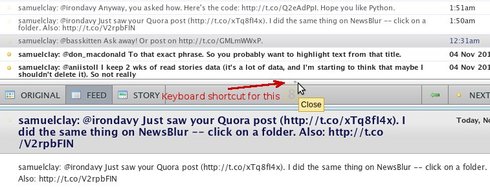Can we please have some more keyboard shortcus? I’d love to see:
* save article
* share article
* change color slider level
* mark as unread
Awesome! Recommend some keys for those actions.
I’d say:
* ‘s’ for save/star
* ‘e’ for ‘send to …’ (although this would need to pop up a screen with a service selection - instapaper, twitter, etc.)
* [and] or + and - for moving the importance slider
* ‘k’ for ‘keep unread’ - that would be "don’t mark read, but move to next unread’
Customizable shortcut keys would be really nice.
How about ‘d’ to return to dashboard?
Excellent suggestion.
It’s now live: https://github.com/samuelclay/NewsBlu…
‘s’ and ‘+’/’-’ are now live. The send to shortcut might take some work, and the mark as unread feature has been attempted before and is not trivial by any means. That’ll have to wait a bit.
I would love a shortcut to thumb up / thumb down an article.
The fact is it would make newsblur fully usable on an android tablet without having to rely on Blar which is made for phone and doesn’t offer this option anyway.
I suggest “i” for interesting and “b” for boring.
Issue with this is that you are not filtering an article but specific facets of the article: keywords, tags, author, publisher. You have to specifically choose. Maybe a keyboard shortcut to open up the trainer dialog on a story?
Yes, a keyboard shortcut to do that would definitely be helpful. Because, as I said, there is currently no way to access the trainer button on Android.
Went ahead and added ‘f’ to open the feed trainer and ‘t’ to open the story trainer. Hope that helps.
Thank you so much! Newsblur is now fully functional on Android tablets! (tested on Samsung Galaxy Tab with Dolphin Browser HD and SwiftKey keyboard)
How about a keyboard shortcut for toggling the story title pane? I’d like to read in the Feed view and keep the story title pane closed so it doesn’t use up vertical space. It would be nice to have a keyboard shortcut to open/close it for when I need to open it quickly.
Maybe “p” for toggling this? I don’t really know what key to recommend…
Oh, no. But the keyboard shortcuts for next/previous story don’t work when the story title pane is closed :(.
Just as a note, I now personally use the ‘d’ key all the time. Thanks again!
Unfortunately, since I wrote that code now a bit over 2 years ago, I made it somewhat naive about checking for where you are in the story titles pane. It checks to see what’s :visible, not what is actually selected on the model end. It’ll take some re-writing to happen much more gracefully, and that’s time I don’t have yet. In a few months, when search + social + mobile are out the door, I can revisit this for an optimum experience.
Just wanted to add a +1 for a mark as read/unread keyboard shortcut without starting another thread.
Mark read/unread is now ‘shift+U’.
One shortcut I miss is the one to open an article. It’s “v” on Google Reader. But please implement it, so the pages will be opened in a new tab. Reader drove me crazy because that didn’t work without 3rd-party extensions.