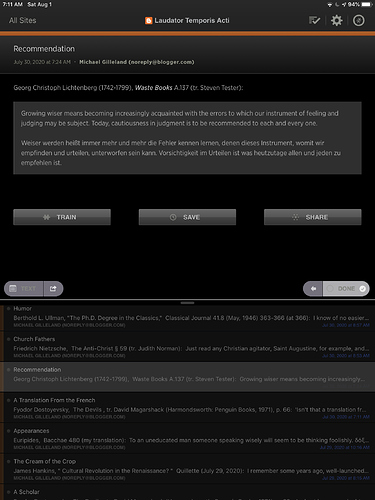If I swap away from an app, when I return it’s just a white screen. Only way I can recover is if I double home click and force close the app.
The app works great until something takes me out. If it’s an email or whatever. If I come back an hour later or whatever makes iOS trigger the app to reload vs swap in/out it opens fine. If it’s coming back where I left it is a white screen.
iOS 9.3.1, iPad Pro 9.7"
1 Like
Is this iPad Pro specific? Do you have other iPads or iphones that this does or does not happen to?
I have an air 2 from work, I’ll try that one. I dont’ remember it happening on my air this new one replaced, but there was a couple of software updates between my upgrades. Will let you know when I can get my air loaded up and try it
This happens on my Air 2 over the past few versions, but not my phone.
This is infuriating and happening to me too. I should have reported it during development but thought it was just an intermittent thing, but now it’s really common.
I’ve managed to reproduce it now, both on my physical iPad Air and in the simulator — in case anyone else gets to it before me, here’s how to reproduce it:
- Switch to landscape.
- Launch NewsBlur.
- Go into a story view.
The other necessary condition seems to be, when in *portrait* mode, you have the story list at the bottom rather than on the left. This shouldn’t affect the display in landscape, but it clearly is causing the issue that we’re seeing. So if you primarily browse in NewsBlur in landscape, rotate to portrait, drag the splitter bar down and you shouldn’t see this issue any more.
Of course I’d like to fix this bug (or if someone else gets to it before me, great!).
1 Like
My air isn’t doing it, but I freshly installed the app, on the pro I’d rearranged some things
As I mentioned above, if your iPad Pro is still doing the white-screen trick, rotate to portrait mode, drag the split bar down to the bottom, and try again. (You may also need to force quit NewsBlur.) If the problem still happens after you’ve done this, it is possible it is iPad Pro specific or something else I haven’t been able to reproduce. The story list on iPad in portrait is at left rather than at bottom by default which probably explains why your iPad Air isn’t broken.
This is fixed in 6.0.2 (not by me, thanks to David Sinclair).
I have been getting the same / similar problem.  Big white screen, itty bitty display. (iPad Air 2)
Big white screen, itty bitty display. (iPad Air 2)
Is this in 6.0.2? Does this seem to be related to the story list at bottom as above?
(Not sure if my issue is the same or different). I haven’t noticed a pattern, but it only happens, inconsistently, when returning to the NB app after a redirect to safari.
Hello, I have been seeing this issue intermittently on my (fully updated) iPad for a number of weeks now. I think that there may have been a regression.
Rotating the screen to landscape and then back fixes it.
Which iPad size do you have? Do you have stories on the left or right? You can answer both by posting a screenshot of it when it works.
Hello,
10.5 ipad pro (at 13.5.1) and stories on the right. I’ll try to note what screens it happens on (I can’t reproduce it consistently). Just now it happened on the full screen view for a single feed.
I have the same iPad and haven’t been able to reproduce it. You’re reading in portrait mode?
Yes, portrait mode. I think that it may have something to do with the app coming out of background mode. I’ll work harder to reproduce it. It’s frequent, but not that frequent.
EDIT:
I am able to reliably reproduce now. I need to be looking at a single site, as in the above screenshot, and then switch to a different app and somehow cause a lot of memory loads (scrolling through the imgur.com front page on safari will do this reliably for me), and then when I switch back to the Newsblur app, the white screen appears.
 Big white screen, itty bitty display. (iPad Air 2)
Big white screen, itty bitty display. (iPad Air 2)