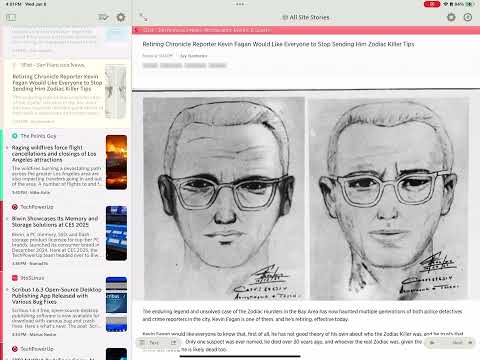So at 15 seconds you can see what happens when I use the trackpad to click here:
The sequence in the video is me using the touch screen (keyboard is connected though), then at 0:15 I try to click on an article on the left with the trackpad, and after that point neither clicking not tapping works, but double tapping or double clicking will open the article in the built-in browser still. The backwards/forwards arrows in the bottom right continue to work, but using them doesn’t make the list on the left work.