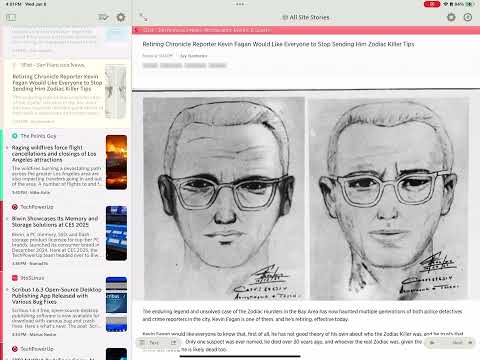Frequently when using universal control with a trackpad and keyboard shared from a Mac (I haven’t noticed it on my new iPad Pro with Magic Keyboard yet, but I haven’t had it long) the list of stories will get stuck where I can’t tap on some or any stories, but I can still navigate forward/backwards. It will also sometimes in a way that feels very similar get out of sync so tapping a story will bring me to the wrong one. I think I managed to capture both behaviors in this video:
I am still having this problem really really regularly on my 13” M1 iPad Pro and my 11” M4 iPad Pro with Magic Keyboard (which has the built in Magic Trackpad). It is trivial to reproduce, would a video help? Using the trackpad to select a story on the left just entirely kills my ability to change articles via the left panel, but the next/previous buttons on the right still work. I have to kill the app every time this happens, which is a bummer.
Yes, a video would be a huge help! Then @Dejal can reproduce the issue.
So at 15 seconds you can see what happens when I use the trackpad to click here:
The sequence in the video is me using the touch screen (keyboard is connected though), then at 0:15 I try to click on an article on the left with the trackpad, and after that point neither clicking not tapping works, but double tapping or double clicking will open the article in the built-in browser still. The backwards/forwards arrows in the bottom right continue to work, but using them doesn’t make the list on the left work.
Interestingly I hooked up a spare Magic Mouse to it and this doesn’t happen, so it seems specific to the Magic Keyboard with the built in trackpad (don’t have a spare regular Magic Trackpad to test with unfortunately)
That’s a weird one! I’ve tried to reproduce it using my iPad Pro (4th gen) with Magic Keyboard. Like in your video, I used the touchscreen for a while, then selected stories with the trackpad (and switching back and forth between the two input methods).
Unfortunately, I wasn’t able to reproduce the issue, and can’t think of any reason why it would occur, other than at the OS or hardware level. It does kinda look like a hardware issue, since the pointer disappears in your video. The app doesn’t distinguish between touches on the screen or with the trackpad.
If you can refine a sequence that reliably reproduces the issue, let me know and I’ll try that. And I’ll keep an eye out for it happening.
Can anyone else reproduce this issue?