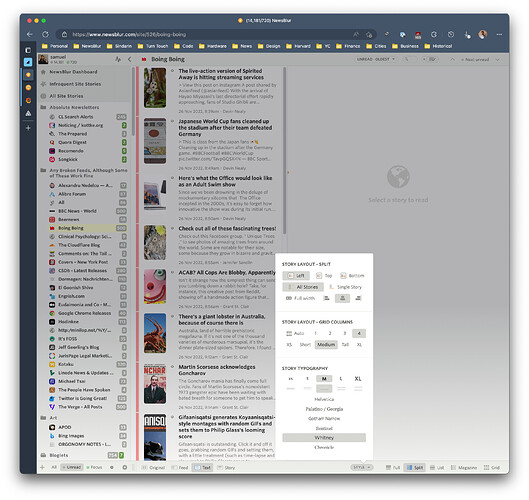I dragged the separator between the listing of stories and the display of the selected story down and I now can’t get any story body to show except in an unwanted and too small column on the right that has these Locked-Unlock thingies that I don’t know what they do.
I have a column on the left for sites. The rest of the Firefox (on Linux) window was divided into two, top and bottom. The top the listing of the stories with some excerpt. The bottom was where the bodies of the stories used to appear. I now have only the listings.
Grabbing a handle on the right and dragging left will bring into view the selected story. But I don’t want it on the left. I want it on the bottom were it used to be.
I find it incredibly frustrating that there a no tooltips. This means that I have to toggle between the dashboard and whatever I’m viewing. Or I have to type “?” to bring up a dialog that obscures what I’m viewing to look at key combos, dismiss the dialog, and then try the key combo, all without being able to look at some help text. Why, after all these years is there no help system?
Normally I just plod along, and I have done so for years. But every now and then, I want to change something, and it’s hell to do so. Why isn’t there a reasonable help system? I can’t think of any other application off of the top of my head that doesn’t have a help system or a manual.
Lastly, I can’t find where my preferences are stored. I’m comfortable going in and changing a config file, but where is that file kept? And speaking of config files, why isn’t there a way of restoring the startup defaults?
As you can tell, I’m quite frustrated. I would appreciate knowing how to restore my split view. As far as the lack of help, tooltips, a manual, etc. are concerned, that’s an issue that all of your users have to deal with and it’s not something that a couple of sentences will solve.
Thanks.