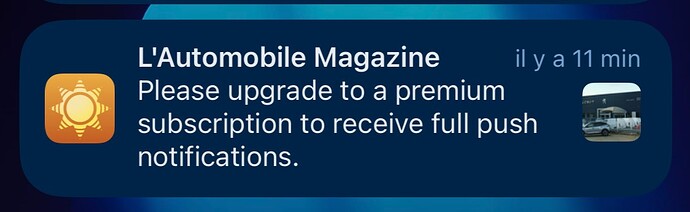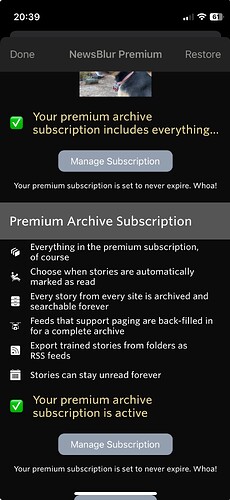Good morning,
I have successfully installed NewsBlur in my Docker environment.
I am an IOS user, push notifications however work in the notification center, the following messages persist.
I wanted to know if this message is normal and how to get the details of the notification.
Thanks
You’ll want to upgrade your account. You can do this easily in the admin (/admin/) or in the shell.
>>> u = User.objects.get(pk=1)
>>> u.profile.is_premium = True
>>> u.save()
And you can turn on the AUTO_PREMIUM_NEW_USERS = True setting to automatically set all of your users to premium. That should be on by default, so I’m a bit surprised that didn’t work already.
Thank you for the answer.
The AUTO_PREMIUM_NEW_USERS parameter is set to True.
In the iOS application, as shown in the screenshot, the account is premium but I don’t have the details of the push notifications
Hello
To try and fix the problem, I decided totay to reinstall Newsblur.
I realized that the notifications I didn’t have the details of come from my account Newsblur.com even if I’m logged in to my instance.
Push notifications don’t seem to be sent to my iPhone from my instance.
Is it possible to activate these notifications?
Another question, when I look at the logs I have this error on the two successive installations:
node | [2024-10-27 14:21:28] —> —> No .env file found, using defaults
node | internal/modules/cjs/loader.js:1032
node | throw err;
node | ^
node |
node | Error: Cannot find module ‘@postlight/mercury-parser’
node | Require stack:
node | - /srv/original_text.js
node | - /srv/newsblur.js
node | at Function.Module._resolveFilename (internal/modules/cjs/loader.js:1029:15)
node | at Function.Module._load (internal/modules/cjs/loader.js:898:27)
node | at Module.require (internal/modules/cjs/loader.js:1089:19)
node | at require (internal/modules/cjs/helpers.js:73:18)
node | at Object. (/srv/original_text.js:5:13)
node | at Object. (/srv/original_text.js:56:4)
node | at Module._compile (internal/modules/cjs/loader.js:1200:30)
node | at Object.Module._extensions…js (internal/modules/cjs/loader.js:1220:10)
node | at Module.load (internal/modules/cjs/loader.js:1049:32)
node | at Function.Module._load (internal/modules/cjs/loader.js:937:14) {
node | code: ‘MODULE_NOT_FOUND’,
node | requireStack: [ ‘/srv/original_text.js’, ‘/srv/newsblur.js’ ]
Do you have an idea to solve this problem?
If you want to send notifications to your phone, you’ll have to sign up for the Apple Developer Program, which is $99/year, then install the certificates. The self-hosted install doesn’t really cover that so you’ll have to have to use your own certificate from Apple.
Thank you for this feedback, I will do it differently. I’m thinking of the web notification functionality which is probably easier to set up.
I have enabled notifications in the configuration file as well as on the site, however my PC browser does not show any notifications.