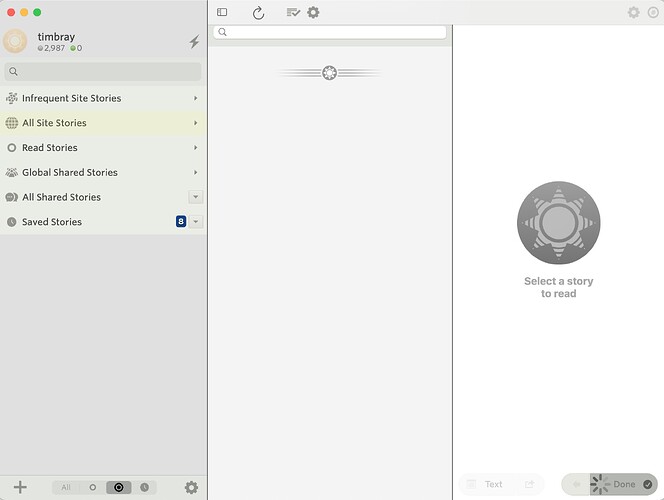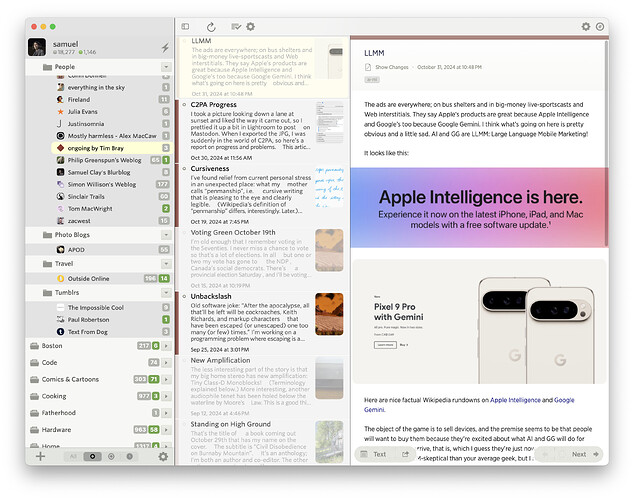Just started using it over the weekend. It’s cool, will have lots of suggestions. But as of now, it’s broken. Looks like the attached image, clicking on “All Site Stories” just makes it vibrate for a while, then eventually give up. Granted, I have really a lot of feeds, but…
That’s weird! It’s working fine for me and I can see others using it too. And I have quite a few more feeds and it’s working fine. @dejal any ideas? Can you try his account and see if you can repro the issue.
I tried his account; the feeds loaded quickly without any issue.
@TimBray you could try quitting NewsBlur, then locate the following folder in the Finder and rename or trash it, then re-launch NewsBlur. That will clear out some cached data.
~/Library/Group Containers/group.com.newsblur.NewsBlur-Group
(Tip: you can copy that path and paste it into the Finder’s Go ▸ Go to Folder… menu command.)
Damn, I wonder how my computer could be different from yours? I nuked that folder (with “rm -rf” of course) and restarted NewsBlur. Same story; flickered at me for a minute or so then settled down with no stories showing. Sure does feel like a bad cache issue, are there any others? Does it write a log file anywhere? Happy to guinea-pig if that would help, I’m pretty technical.
Anyhow, no biggie, if we can’t get the app to go I’m OK with the browser interface.
You could also remove ~ ▸ Library ▸ Containers ▸ NewsBlur. (that path actually uses a UUID under the hood; it’s ~/Library/Containers/869A6A7B-0CF6-4A88-9B7D-63F13A17D7C4 for me, but might be different for you.)
If that doesn’t help, please let me know, and I’d be happy to do a TestFlight with extra logging. I’ll want to figure out what is causing this, in case it affects others too.
not sure what you mean by “under the hood” but that folder has these. Nuke them both?
Library/Containers> pwd
/Users/timothybray/Library/Containers
Library/Containers> ls -ld com.newsblur.*
drwx------@ 4 timothybray staff 128 10 Nov 18:15 com.newsblur.NewsBlur
drwx------@ 4 timothybray staff 128 10 Nov 18:14 com.newsblur.NewsBlur.widget
There are also a few UUID-ish names:
Library/Containers> ls | grep -v ‘^com’
17E8606D-9D48-4417-BBA6-17498B9DEDD6
2BUA8C4S2C.com.agilebits.onepassword7-helper
3439BC76-CEF8-41A8-9FEB-5BF6CADA921B
5B6EEDBC-BAF8-48B0-B7E4-DF07D7143EE4
B4DC1D6B-AF43-4D53-BE11-19B8F98D8221
C21CB8AA-8369-40B7-AE22-EA1227FE1F81
D8FDAD9F-0B0E-4D6B-9E24-79A291077A4A
D9F2A428-881C-403D-BD7C-E8584BABE142
jp.co.tamron.LensUtility
ru.keepcoder.Telegram.TelegramShare
Recent macOS versions seem to be using UUIDs for app data containers, so they are displayed in the Finder with their app name, but the actual path is a UUID. Makes it a bit harder to guide people to it.
Don’t delete those UUID-ish folders, as they belong to other apps. Use the Finder to look in ~/Library/Containers, scroll to the NewsBlur one, and rename or trash that.
That did it, thanks. Ahhhh, I remember after I installed the app I made a few prefs changes to stop it showing me unread stories and feeds with nothing unread; deleting those files reset my prefs to default. It’ll be interesting to see if put the prefs back the way I like it reproduces the breakage…
That’d be great to test! We don’t support preference-syncing from the mobile apps to the web app simply because I believe people like to have different preferences between desktop and mobile. But one day we should build preference syncing between mobile apps, so that all ios and android clients (your phone and your tablet) behave the same way, including minimized folders, even if those minimized folders and other preferences are different from desktop. I’ll make that ticket now.
@TimBray I’m glad that solved it. Please do let us know if this occurs again, so we can investigate further.