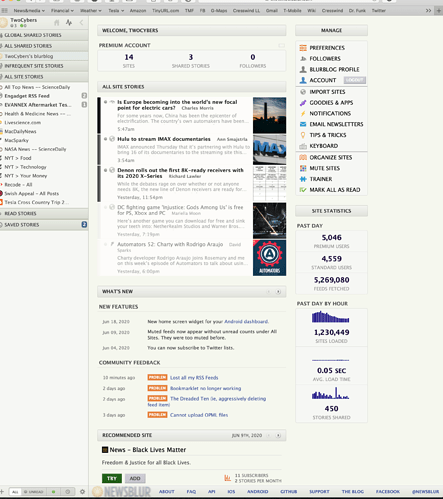I have lost all the site I used to have - I was having issues with one site and next thing I had only one left. Is there anyway you can restore what I had 24 hours ago?
I just opened the iPad app and all my feeds are listed - so my problem must be a settings. I have two of my 14 feeds listed in my browser version - when I say listed I mean in the column on the left side - I would call it a sidebar. I do not have a clue what to change.
any chance you’re viewing something other than all? at the bottom of that side panel there are four buttons: all, unread, focus, and saved. you may have hit one by accident.
Bingo - that is exactly the solution.
Now I have one additional item - How do I make a backup on my RSS feeds and export it?
in settings at the bottom of the general tab is an option to download an opml file.
Maybe the General Tab is right in front of me, but I sure can find it. I have attached a screen shot of what I see in my browser (Safari on a MacBook Pro)
In this same process I would have to Import the backup file. Last night I was sent via email an xml file. I was unable to import that. I did locate an import function, but the system did not offer any way to select a file to import and clearly stated I was beginning at Step 3 of 4 – I thought maybe step 1 was selecting a file to import.
If you need a jpeg or PDF file instead of the png file I attached, that is easy.
I did find the download option - it is in Preferences. One item solved. I still have the issue of how to upload or import that file described just a couple of minutes ago.