Is there a way to make this image larger?
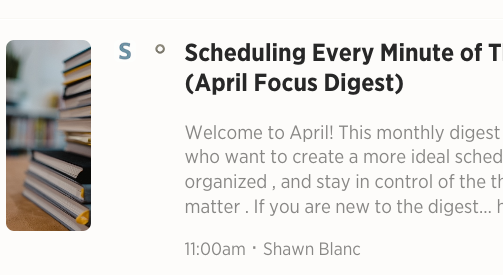
Is there a way to make this image larger?
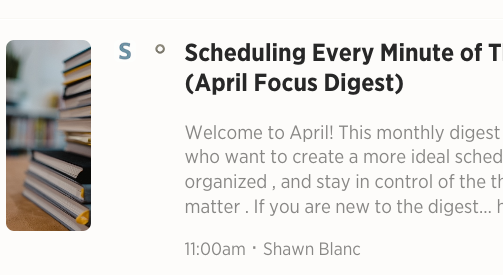
There are two ways to make that larger:
The large left thumbnail will increase the size to full height and a bit larger width. And of course if you want more, the Grid view will give you a full width image with the title below.
If that still doesn’t do it for you, there’s always custom css, which only takes a fair bit of experimentation. But you can add your custom css under Manage > Account > Custom CSS.
Oh and if you do go the custom css route, post your changes, I’d love to see them and possibly incorporate them.
Thank you!