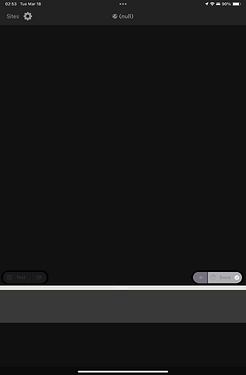Several things:
- when I open NewsBlur (iPadOS 18.4 public beta) it reloads every time, so any link I click that takes me out of NewsBlur also marks item as viewed, which means I lose my place/view and can’t see that previous item anymore when I come back (without going to feed, show all, find the last read item, etc.). It never used to do this (fully reload app every time).
- I’d actually like the option to say “bring me back to where I was” when opening the app — same story, same folder, etc.
- I just tried changing to “show feed list” when opening. I just get a pulsing (loading) entry in the posts list. Perhaps because I’m in full screen view? But on an iPad mini, the amount of screen real estate lost to nav bar, list, etc. is a bit ridiculous (but that’s my fault for buying a mini :).
- when in this view, tapping the sidebar icon doesn’t pop it up, only slide-from-left will. This is probably fine, I just forget I have to do that somewhat often, it seems.
- Now I’ve just noticed that icon doesn’t show in my screenshot next to “Sites”, but once I’ve got a story or folder loaded, it does show.
- clicking that “Sites” item does nothing as well.
- In my current settings, long-press on image and choosing view and zoom doesn’t do anything.
- on that topic, I would love-love-love an option to set images to go full screen/zoom on tap, maybe only for images that aren’t already a link, maybe only for images over a certain size…a lot of the webcomics I follow would be much easier to view that way. Or even a (quick, not long) tap->menu to choose go to link, go full screen, display hover text, etc.
Sorry for the blast, my focus is on the reloading every-time resetting/losing my current story/folder/view every time - this is driving me batty.