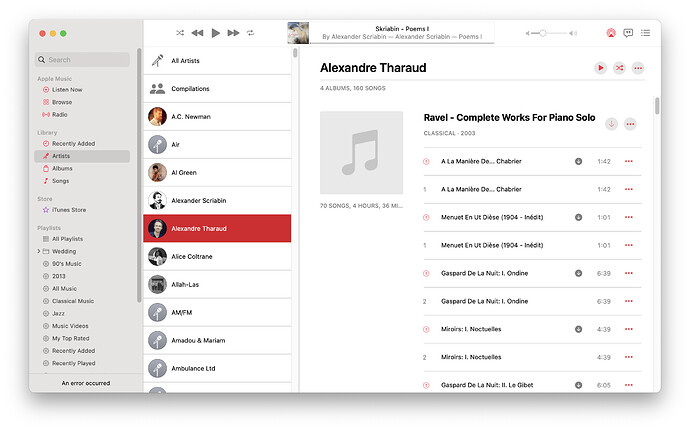I’ve got a folder with hundreds of feeds that needs to change the RSS feed address. Updating them all one by one literally takes days (I know because I’ve gone through it before).
Is there a convenient way to go about this? I can’t wrap my head around XML/OPML editors, and the last time I tried to do something like that, I ended up creating a duplicate of every feed, which was a total nightmare to clean up.
1 Like
I have a similar request: I want to update 100s of wordpress and blogspot addresses from http to https.
Easiest way to do this is to export OPML (Manage > Account), edit the XML file in a text editor, and then upload it (Manage > Import OPML).
It’s a pretty easy to read text file. You should have no problem with editing it. Let me know how that works.
If you’re just changing http to https, that should be easy enough to do in the OPML file.
When uploading the OPML, how do I make sure I don’t have duplicates of all the old/dead links? Do I delete them all en masse (or an entire folder) before uploading? This happened to me before and it turned out a mess, so I’m a little weary on doing this.
Yep, and when you delete all of your feeds (which you can do individually, by folder, in the Organize dialog, or in the Account dialog), you’ll be emailed a backup OPML just in case, so you can always go back to how it was before. Just remember to delete everything first or you’ll have duplicates of some of them that don’t permanently redirect their http to https. For those that do, they will automatically de-duplicate. But not every web server does that correctly.
By the way, don’t feel too bad about finding duplicates. I just did it to myself today in iTunes, for every single track. 
Whew, okay, I think I’ve done that correctly. Looks good so far, thanks!
Also, sorry to hear about your iTunes, haha
OK, so a different and huge problem just happened!
When I uploaded my OPML backup, not many sites got duplicated, but many of the folders did. And when I delete these duplicated folders, the original folders also got deleted!
So I tried to start afresh, deleted all my sites, and when I reuploaded everything, it brought up some other instance from over a year ago? Thousands of feeds I deleted a long time ago are back again?? It’s not importing the same OPML file I just uploaded. Even the folders structure is all from that instance, because none of the newer folders are showing up!
Update: I’ve done this twice, and it still keeps uploading this older instance that shouldn’t even exist! I double-checked the OPML file I uploaded and it’s definitely the latest one.
One more update:
I tried one more time to import my latest OPML backup and instead of refreshing to see if the sites would return, I just let it sit for a while, hoping it’d load them all naturally. I opened a new tab instead of refreshing the current one just to check on the status. I think everything is back to normal now, whew… The only side affect is that all the sites I had configured the intelligence trainer for kind of did a soft reset, so now I have to check each site and reapply the intelligence trainer (the configurations were still there, but didn’t apply to each site yet until I hit save, otherwise any kind of feed would go through).
I think that was way too scary of a process just to be able to update a batch of sites. I don’t feel comfortable deleting everything and restoring them after.
I agree that it isn’t an easy process, but honestly users shouldn’t have to bulk edit feed addresses, and for the rare time you do, this import/export process should be easy enough.
Glad it’s back to normal and I’m sorry about the missing intelligence. They often transfer when NewsBlur does the changing of the address (say, from http to https). But when you change the feed, then they won’t transfer. If you had used the Feed Settings dialog and changed them individually, then the intelligence would transfer, but that’s a whole lot of work. You’d need to have a mapping between the old and the new that’s not lexigraphic distance.