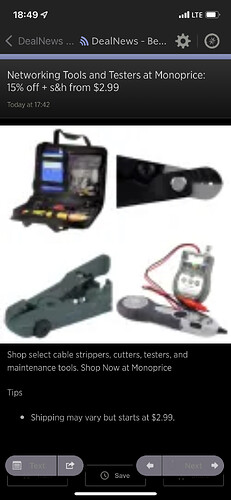On the iOS app, the in-story images started being blurry after the most recent update. See attachment.
That’s straight from the feed. The publisher is now using a lower quality image in the feed, since that wouldn’t have changed on NewsBlur’s end.
Hmmm, when I click through to the story, the image is crystal clear……
Previously, when images loaded, they would start blurry and then progressively improve as they downloaded. That was most notable on slow networks. Now its like it doesn’t continue loading……
@samuelclay - The images are crystal clear in the Newblur app on my Android phone. Only my iOS devices are experiencing the blurry images.
What’s the NewsBlur<feed_id> url of the site when open on the web? I’ll see if I can reproduce it.
I think this is what you are asking for:
https://newsblur.com/site/6003726/dealnews-best-deals-online-todays-best-daily-deals
Thanks!
It’s the feed that’s providing the small image. I’ll guess that what happened is that this feed was inadvertently benefitting from a bug in how NewsBlur used to process the Text view, which contains the images in a larger format. But now the text view only supplements the image preview when the feed is missing an image.
I suppose I could change it back, but there’s a lot of sites that are benefitting from having the image that is in the feed rather than the brightest image from the Text, which in some feeds shows up as an unrelated image from below.
May a feed-level setting to enable legacy handling of pictures?