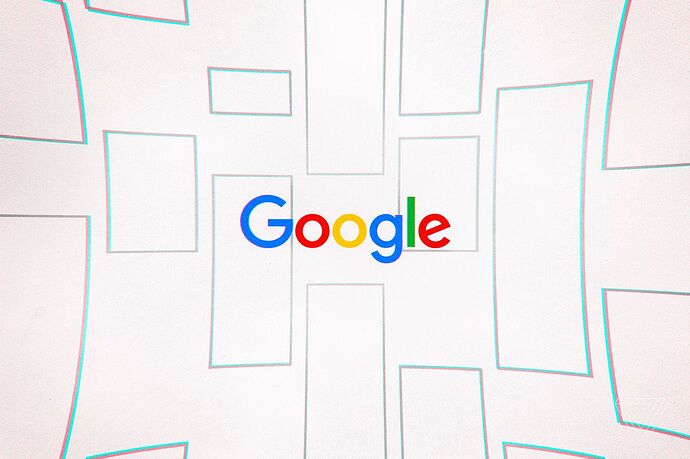I have to admit, first off I’m rather stumped on this, so I apologize if I’m diving down the wrong path here.
The problem is that all of the images in the https://www.theverge.com/rss/full.xml are broken, but only in Safari. Everything is fine in Firefox, Chrome, and even the iOS app.
For example, in the article https://www.theverge.com/2019/2/11/18220436/google-pixel-ai-chips-team-division-bengaluru-india-hiring there is an image https://cdn.vox-cdn.com/thumbor/xxtYiUqLKv2kH9yEhtyxuFwI3zs=/0x0:2040x1360/2420x1613/filters:focal(857x517:1183x843):format(webp)/cdn.vox-cdn.com/uploads/chorus_image/image/63035464/acastro_180427_1777_0003.0.jpg
It’s broken in NewsBlur’s view, and if you try to open that image in a new tab, Preview reports " The file “acastro_180427_1777_0003.0.jpg” could not be opened. It may be damaged or use a file format that Preview doesn’t recognize."
I have cleared cookies and cache, turned off all extensions, restarted, and even flushed DNS cache. And again, this only affects Safari, oh and for the past 4 days approximately.
Any thoughts would be extremely helpful, thank you!