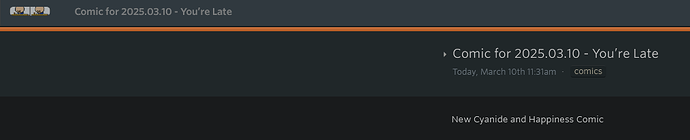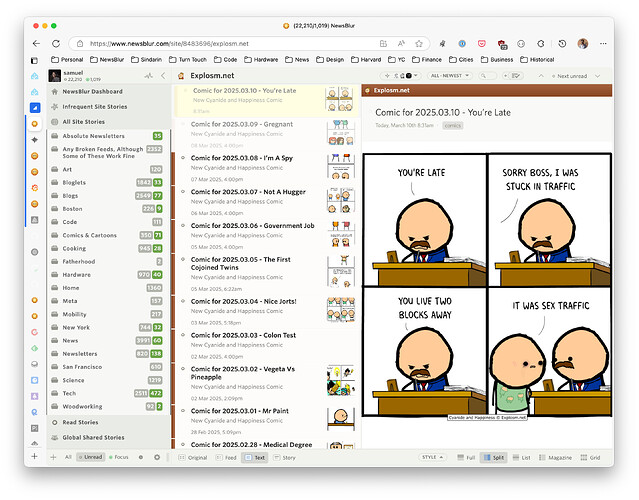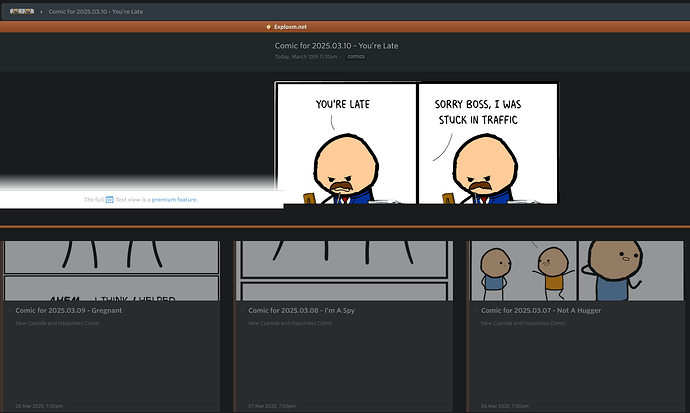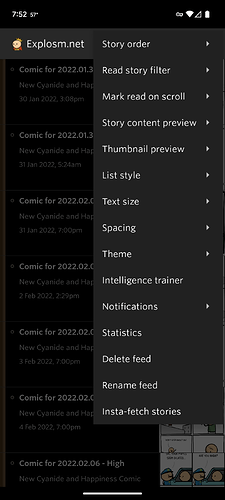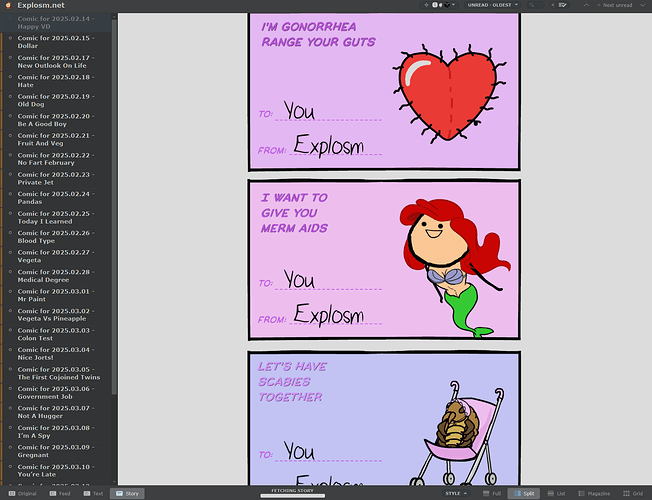One of my feeds is Cyanide and Happiness (Explosm.net). I have been using Inoreader for a few years, and there it’ll show the full comic when I open the article, but NewsBlur doesn’t. In the feed view, which is set to Grid, I see a truncated version of the comic:
When I open the article, it just shows the article title, no matter which story view setting I try:
I’m on Firefox. What could be going wrong?
Use the Text view to extract full text from the feed. It works for this feed:
I’m not sure what I did wrong, but it’s even more broken when I try that:
Oh look at that, the grid view breaks the premium callout. Anyway, I’ll get that fixed but as you might be able to see, the Text view is a premium feature.
Ah, ok. I’ve been paying for the first tier of Inoreader, so I’m not against paying. Is text view the only way that that feed works?
I’ve discovered that on mobile, the alt text for e.g. XKCD is also not visible as far as I could tell. Is that something else that’s restricted to text view mode?
Is text view the only way that that feed works?
The story view seems to work as well. It’ll show the post on the original page inside Newsblur. Or more specifically, it is a copy of the original page since many pages now block being shown inside others. Since it’s a copy certain parts like being logged won’t work. Not certain if it’s a premium feature or not.
the alt text for e.g. XKCD is also not visible as far as I could tell.
On iOS you can tap and hold the image to see the alt-text and to copy or save the image. There is also a bot running that tends to post the alt-text as a comment that you should see below the post.
The story view seems to work as well. It’ll show the post on the original page inside Newsblur.
How do I change the view in the Android app? Here’s the kebab menu from the upper-right of the feed view:
On iOS you can tap and hold the image to see the alt-text and to copy or save the image.
Oh great, this works on Android too, thanks!
On the website on desktop, story view looks like this:
“Story” view isn’t available on mobile, though there should be a button to open the item in brower or in-app browser.
On desktop/web the story view is available in the full and split layouts. You seem to be in grid and then it is apparently not.
But if you switch to split layout you can select the story view to get something like this:
Yes, that works fine, thank you! I wish there were some equivalent on mobile.