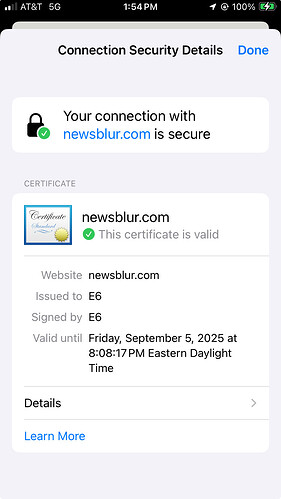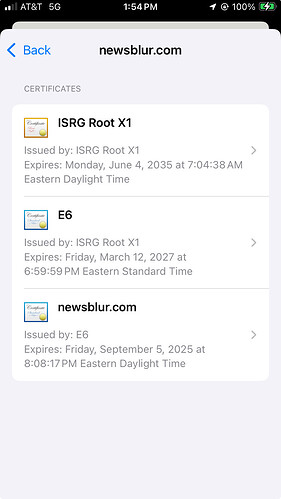Yesterday, I started to get a ‘site can’t provide a secure connection’ ssl error on the web app, but the iOS app still worked. Now, the iOS app is not working, and is showing an SSL error. Any idea what this could be?
Same here. SSL error almost everywhere. For some reason, have been able to get the main newsblur site to work on Safari on iOS.
Ok this is strange because I renewed the SSL certs on June 7th and they look good at SSL Server Test: newsblur.com (Powered by Qualys SSL Labs). So that hasn’t changed for 3 weeks.
Do either of you use a proxy or are behind a corporate network?
I have the same problem with the ipad app and also cannot access through Safari or Orion. I am not behind a proxy.
Nope, just on xfinity. I think the mobile version has the right cert, but the main site doesn’t?
one thing I just saw was that going to http://newsblur.com safebrowse.io is popping up a messge
Hmmm, going to try this as an experiment… got a feeling it’s an xfinity thing:
It’s not an Xfinity thing. I have a different ISP
So this is only on iPhones and iPads? I’m assuming everybody is on the latest iOS 18.5?
I’ve tested https://newsblur.com on iPadOS 26 b2, iPhone OS 18.5, and Sequoia 15.5. On all of these apple platforms I’m getting errors in Safari that the browser “can’t establish a secure connection to the server.” In Edge on the mac, it’s blocked by my ISP (t-mo) as being insecure (a message I’ve never seen from my 5g modem/router!) – “This domain may contain malware, viruses, phishing hacks [blah blah blah]” – but that at least gives me the option of continuing despite risks.
Any chance you can load the site in Safari and show me the “Connection Security Details” (in the more settings view). Here’s what I see:
i just had to change my login from my username to my email and it’s now working on my phone app but getting the same error message others get on Chrome on my MacBook Pro; stopped working yesterday.
I can confirm that the xfinity advanced protection is blocking it for me. the newsblur.com site is showing as a detected threat in the list of blocks
Ah, now I know why it works on the ipad and iphone Safari, but not on my local computer. I have Private Relay turned on for Safari for the phone and the iPad, but had it off for the computer. Turning on private relay on the mac gets the web page to work again. Not an ideal solution, but passing the info along
just tweeted (which i rarely do these days) at their support account. that’s likely what’s happening for me too.
One user just wrote in to tell me that this has been fixed for them. I believe NewsBlur was just removed from an ISP blocklist.
For the last three days I have been getting this error:
An error occurred during a connection to newsblur.com. SSL received a record that exceeded the maximum permissible length.
Error code: SSL_ERROR_RX_RECORD_TOO_LONG
The page you are trying to view cannot be shown because the authenticity of the received data could not be verified. Please contact the website owners to inform them of this problem.
It does end up working toward the end of the day.
I am on a Surface using the LibreWolf browser, and my ISP is Xfinity. I’ve been able to use the site up until this week.
it finally started working for me last night.
I am seeing the same issue on Android