Sam,
Do you currently have an extension for Safari similar to the one for Chrome and, if not, would that be something you’d consider?
Thanks, Stuart
Sam,
Do you currently have an extension for Safari similar to the one for Chrome and, if not, would that be something you’d consider?
Thanks, Stuart
Hello there! I am in search for this too. I would love to have NewsBlur set as a feed reader to prevent seeing this:
There’s an old app that does this but it’s not compatible with current macOS or Safari.
That said, I’m working on something that should fix this for you!
The feed URL handler part is done, but I need to fix one more thing related to its other functionality. I will post here when it’s ready for testing.
Thanks a lot! That would be awesome!
It’s ready for testing.
Download it here. The functionality to make NewsBlur a feed reader works with macOS 10.13+; it also includes a Safari app extension for macOS 10.12.6+ and Safari 11/12 to allow the ‘o’/‘v’ keys in NewsBlur to open stories in background tabs.
Source and documentation is currently here though it’ll be merged into the main NewsBlur repository eventually.
You need to enable the Safari app extension in Safari’s Extensions preferences if you want to use it. If you currently use my NewsBlur Open in New Tab Safari extension (which will stop working as of Safari 12 in a couple weeks), make sure only one of these extensions is checked!
Hi,
I downloaded and ran the app but no extension shows up in Safari (I tried quitting and restarting). Am I missing a step?
Running OSX 10.13.6 & Safari 11.12.
Thanks, and thanks for working on this - I have missed this feature a lot 
Hi Darius — thanks for the feedback! That’s what I’m running on this Mac too. Unfortunately plugin registration is a bit opaque.
Did you copy the app out of the disk image? If not, I’ve been thinking I need to add a warning to do that. If you did, try deleting and reinstalling NewsBlur Helper. If you begin a search for ‘pkd’ and ‘NewsBlur’ (press Return after each item to add it as a separate “token”) in Console, then copy and open the app, you should see plugin registration occur:
If you see something else let me know!
Ah yes, copying it out then running worked as expected.
Is there some way for it to warn about that sort of thing when it starts, or…?
I have installed the extension but I haven’t yet stumbled upon a feed URL to test it.
Yes! I already use it in one of my other apps — just need to copy the code over and modify the text a bit. Will do for the next version.
Update: OK, 1.0b2 is out with automatic “move to Applications folder”. Does this look understandable?
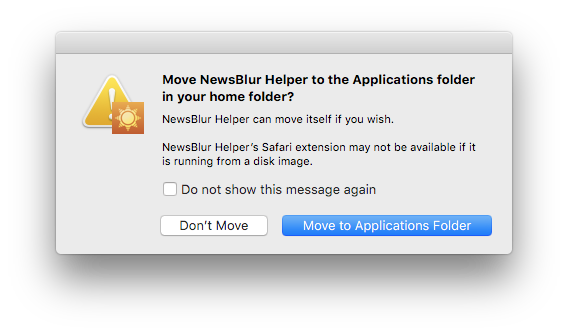
You can just type a feed: URL into Safari to test it, for example feed://njr.sabi.net for my blog.
Excellent! Worked like a charm. thanks for this!!