Currently I can share to Twitter & Facebook.
It would be great to be able to directly share to more service (e.g. Evernote, Readability, Pocket).
Currently I can share to Twitter & Facebook.
It would be great to be able to directly share to more service (e.g. Evernote, Readability, Pocket).
You can enable additional sharing services in the account preferences:

This should include all the services you named.
Except I do, and I still don’t have the ability to share using those services…
@lailoken Exactly. I enabled Evernote, Pocket in Sharing Services, but I don’t find a way to share stories to those when I click on the Share the story button.
Hi,
“Sharing” means only sharing to Blurblog. If you want to share it to your services, just right-click on the feed’s title…
(-:
@Sternenstaub Thanks. That helps. I was expecting Google+, Evernote and Pocket icons to appear along with the Facebook and Twitter icons. If they can do it, it will just be more consistent. 
Didn’t know about the Right Mouse Button click - but I was exactly asking about the “Share this story” link kaushalmodi was talking about. There I only have Twitter & Facebook.
I had services activated there, but didn’t know about the Right Mouse button trick to use them.
Wow, that’s not obvious… I was expecting the normal share button to share to my BlurtLog and all the services I selected.
Now that would have made more sense.
Also, when I did select G+ it failed to actually share… I guess it’s still beta?
I figured this out just an hour or so ago. VERY pleased to learn that they’re there, but I’d LOVE to see those sharing options (I’m FAR more likely to shove something into Evernote than I am to share to my BlurBlog) more accessible.
This thread’s a great example of why hiding them behind a right mouse-click is counterintuitive, but it also slows me down. I’d love to see the sharing buttons next to the BlurBlog share button.
I agree that three different types of “sharing” is pretty confusing. I haven’t looked at anything else than the “right-click option” for some time:
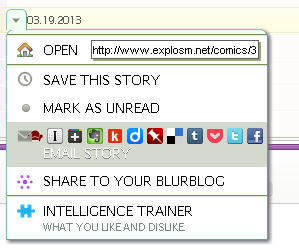
different sharing modes are definitely confusing. it’s not clear to me why this isn’t all in the same place with the option to share to your blurblog as one of the sharing options.
it would be preferable to have all of the sharing options available via a keyboard shortcut as well. shift-s with the ability to select different destinations would be ideal.