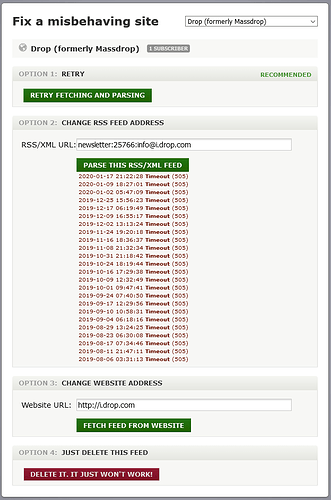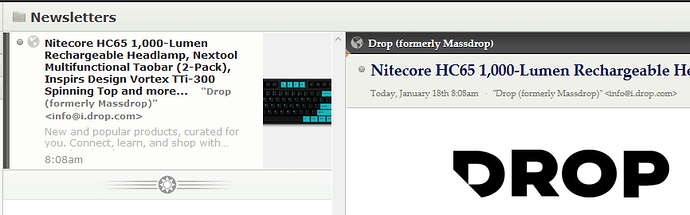One of my email newsletters appears as a broken feed in the web client. The items appear as normal if I click the Newsletter category, however. It works fine in the Android app. See below:
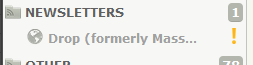
Whoa, this shouldn’t have happened. I don’t even know how a newsletter feed would get categorized as broken. Anyway, the answer is to delete the feed and have it automatically recreate itself.
Unfortunately, that didn’t work. As soon as I got another newsletter from Drop, the feed was broken. The whole timeout error history was still there, too, so I guess it didn’t get properly deleted. I made sure to remove all newsletter feeds from that site, though.