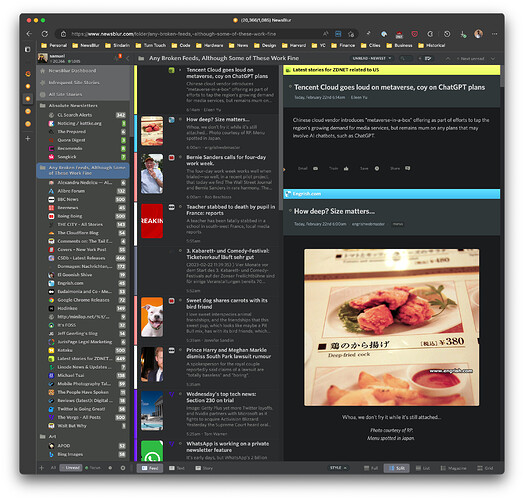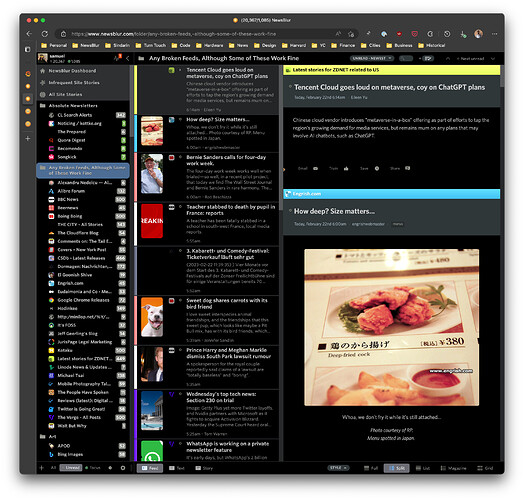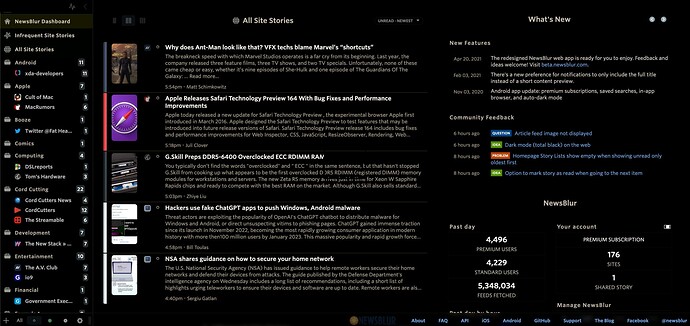On the web version it would be useful to have a night mode theme, but a blacker one instead of the current grey.
1 Like
You are welcome to further customize the dark theme on the web using custom CSS. Just add it to Manage > Account > Custom CSS.
I am not familiar with these things. Is there an option to switch a darker mode on and off?
I took a few minutes and turned some elements black for you. Try adding this to your custom CSS.
.NB-dark #NB-splash, .NB-dark .NB-feed-stories,
.NB-dark .NB-story-content-container,
.NB-dark .NB-feeds-header-user, .NB-dark .NB-feedbar,
.NB-dark .NB-taskbar-container,
.NB-dark #story_titles .NB-feedbar,
.NB-dark .NB-splash-info.NB-splash-bottom,
.NB-dark .left-south,
.NB-dark .NB-story-title,
.NB-dark .left-pane, .NB-dark .NB-feedlist,
.NB-dark .NB-feedlist .feed {
background-color: #000;
}
.NB-dark .NB-feeds-header {
background-color: #2f3031;
}
It’s far from perfect, but should be a good starting point.
2 Likes
It’s perfect! Thanks.
I ran the white theme through the Dark Reader plugin for Firefox and it did an excellent job! It’s a lot more code, so I put it up on pastebin. I hope links are allowed.
I’m rolling with this theme now too. Thanks for the suggestion.
2 Likes
I love it!!! Thank you very much, now it’s perfect!
2 Likes