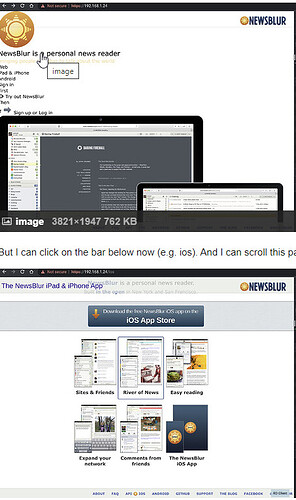Thanks for getting back.
Running redis in protected mode I get below - also tried setting a password but got an error as well - can try to recreate if needed.
ResponseError at /
DENIED Redis is running in protected mode because protected mode is enabled and no password is set for the default user. In this mode connections are only accepted from the loopback interface. If you want to connect from external computers to Redis you may adopt one of the following solutions: 1) Just disable protected mode sending the command ‘CONFIG SET protected-mode no’ from the loopback interface by connecting to Redis from the same host the server is running, however MAKE SURE Redis is not publicly accessible from internet if you do so. Use CONFIG REWRITE to make this change permanent. 2) Alternatively you can just disable the protected mode by editing the Redis configuration file, and setting the protected mode option to ‘no’, and then restarting the server. 3) If you started the server manually just for testing, restart it with the ‘–protected-mode no’ option. 4) Setup a an authentication password for the default user. NOTE: You only need to do one of the above things in order for the server to start accepting connections from the outside.
When I run default setup without make collectstatic I get the same result noted in: Benefits of owning a self-hosted NewsBlur? - #17 by samuelclay
-tried changing the debug settings as noted elsewhere but might’ve missed something
haven’t used haproxy prior to this so will have to have a look around but ended up using cloudflare as a proxy for ssl which works well enough but for now